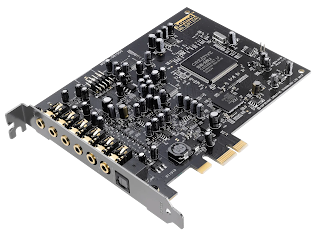Cloud security

Cloud security refers to cybersecurity policies, best practices, controls and technologies used to protect applications infraestructure, and data in cloud environments. Cloud computing is the availability of on-demand computing resources (such as storage and infrastructure) as services over the Internet. It eliminates the need for people and businesses to manage their own physical resources and pay only for what they use. Here are examples of different types of security for your cloud security: Here is a link that have good information of what cloud security is and also solutions to take for prevent this problems: https://www.exabeam.com/explainers/cloud-security/cloud-security-solutions-8-solution-categories-you-must-know/ By taking some preventions taking to have less cases of people that have hacked and lose their data, you mind be interest on these tips. S ome good tips to prevent are: -Requires Secure Passwords: Use the longest password and mix letters, numbers and symbols....